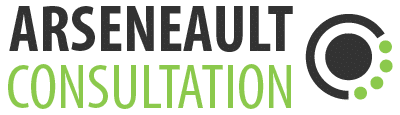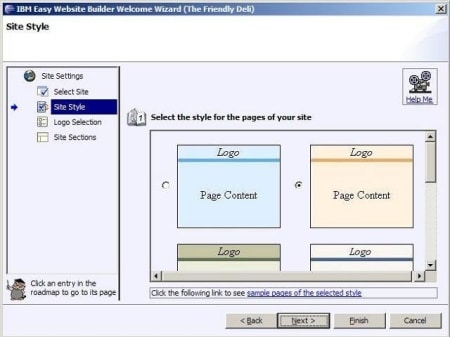Moving away from paper… completely
With a 1-2 punch of freeware and business application, I’ve been able to move completely away from paper for note-taking, phone messages, etc.
I used to assign keys to Notepad (CTRL-SHIFT-N) and WordPad (CTRL-SHIFT-W) when answering the phone, but had to be quick on the keyboard.
Up until yesterday, I was still using a piece of paper to track my work todos and home chores. I would split the paper in two with a line, and each side would have Home and Work things I would scratch off as I went along the day. I’ve just decided this morning to switch entirely to digital for both phone msg and my todo list. How?
I’m now using Stickies to provide me with post-it notes capabilities on my Thinkpad. The nice thing is that I’ve been able to program my Avaya softphone to spawn a new Sticky when I answer an incoming call. So, as soon as I pick up the phone for business, a new sticky appears with the focus on, ready to be used by my wizard-like note-taking abilities…
As for the todo, A simple table created in a Lotus Notes Personal Journal database does the trick. I’ve created a category too, so I will keep daily documents, and simply create a new one for each work day – that way, I have a history of what I did… not sure how useful that’ll be, but hey…
The benefit? With my Thinkpad alone, I have all the info needed to run my day, no forgetting papers at home or the office, or at the restaurant… (I use BugMe! on my Palm for when I go out – quick and simple).