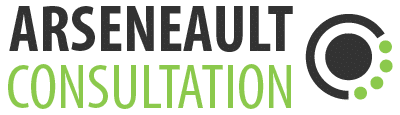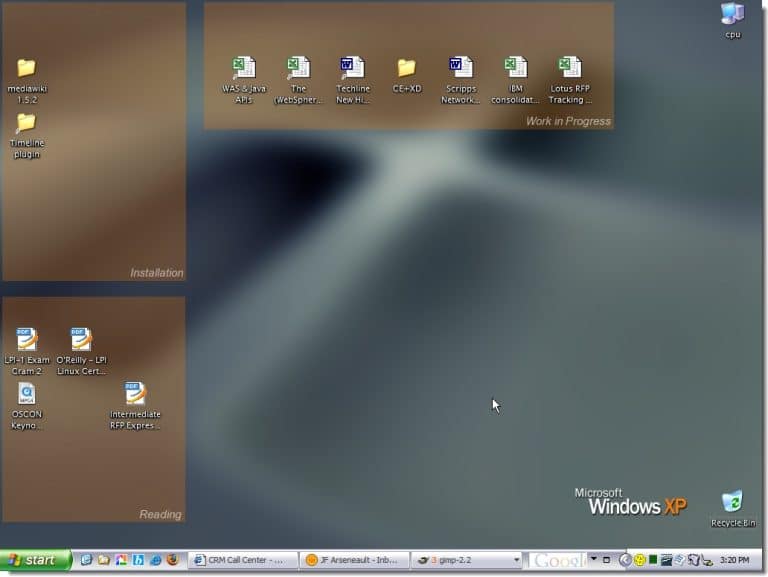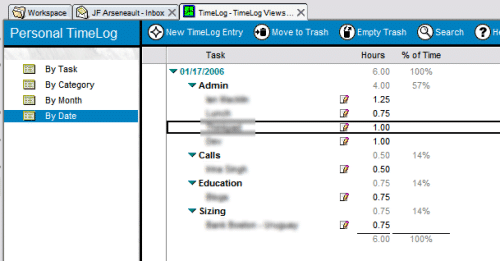Managing day-to-day information
Since I like to improve how I work, and make it faster and more convenient if possible, my latest quest has been to find software that would let me take notes on the fly, quickly find them back and provide cross-referencing capabilities, a la wiki.
Of course, I’m a fan of Lotus Notes and all, and been using the journal.nsf database for a while, but I never felt like that was the ideal solution. The problem with Notes is that referencing other documents is cumbersome, if not too darn difficult. You need to use doclinks, but before you can add the doclink, you have to find the document you’d like to link to, then paste the doclink, then go back to your original document and paste it somewhere, and probably also add some words to describe where the doclink would send to. Waste of time, if you ask me. Not efficient.
Since I’ve recently started playing with wikis (see http:/arseneault.ca/wiki), I thought that system could apply to my workstyle, and provide for easy cross-referencing and a nice search capability. Checking through Sourceforge, Google and some freeware sites, I found few candidates. I was disappointed to see that I was the only one looking for something like this. My main criterias was that it has to be a self-contained win32 application. Why? Simply because if it’s browser-based, that means I have to find the right tab where the wiki lives, and then also be in edit mode on that page, so I can add information from, say, live calls. Time if of the essence on the phone. And no, I don’t follow a script when people call, as I hate it when it gets done to me. I work fast, I don’t waste my caller’s time with redundant/useless questions.
Many might say I could have gone with a hosted wiki (php/mysql/etc) and simply lock it down. The problem is that sometimes, you’re not connected, and therefore, you can’t take notes (say, you’re at a client site). The other major point is that IBM Confidential information should never live on the internet. Never. Period. So it can either live on my Thinkpad, or our intranet. Anything else is a security exposure waiting to happen. And yours truly likes his job too much to risk this.
In the end, I settled for the application that, while not perfect, performs well and is fast to work with. The app is called WikidPad and is now opensource, which is great because, well, I work for IBM and we like opensource… and it’s free, which is always nice.
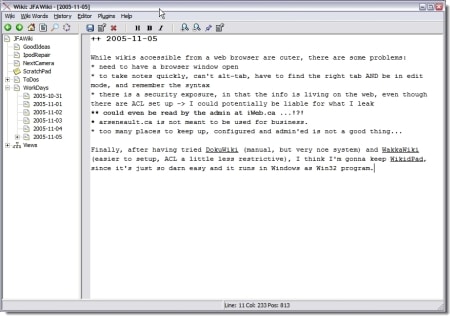
But don’t get fooled by the pretty website, a la OS X. The software’s UI could really use a make-over. It’s looks and feels like a SmallTalk application. But it works, it’s small, fast and gets the job done. In the end, it helps me be more productive by letting keep notes in a single spot. And that’s what counts.