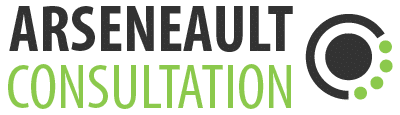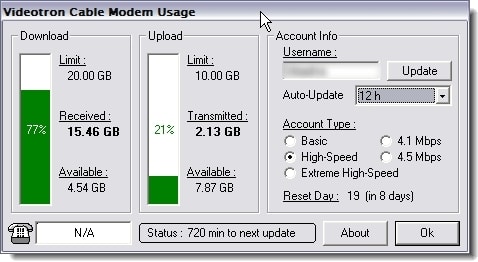WiFi, Mosaics and Cell Phones
Cell Phones
After careful review, I’ve decided to re-activate my cell phone.
Actually, I switched provider. I use to be with Telus, but IBM’s employee cell phone plans were to good to pass on. And in my research, I’ve found it quite difficult to choose a phone. I eventually used a spreadsheet to compare the phone’s capabilities, for what mattered to me. So take out photo/video capabilities, bluetooth, Palm OS, etc.
My findings: it’s damn hard to find a no-frills phone that gets good ratings. My choice in the end was the Nokia 6016, which is simple to use, gets good grades for reception and is tri-band, albeit CDMA.
Mosaics
My iMac has been computing for more than an hour an image mosaic containing 3,696 images (44×84) taken from my iPhoto library, which itself contains about 5,500 pictures. The software will then determine which image, based on it’s color components, will go where on the 44×84 grid, so that it can mimic the look of the Star Wars Episode VI poster. Once it’s done, I’ll try and find a way to share the resulting mosaic, with zoom-in capability if possible.
WiFi
Better late than never, I’ve finally picked up a wireless router, the Linksys WRT54G. My employer has a promotion going on for ocassional and/or full-time work from home employees.
Setting up the thing took me 2 tries, as I was too quick to enable security on the web admin console and locked myself out initially. After a reset, the 2nd time was a winner, and both my iMac (wired) and Thinkpad (wireless) are set up. Full security is in effect, including WEP 128-bit as well as Mac Address -only access for wireless.
So, now that I’m fully wireless, I’ll try moving around the house tonight to get a reception map drawn up. My intent is to be able to work or connect from my deck, and appreciate the cooler days of fall coming up. With my wireless phone, I’m now truly mobile…