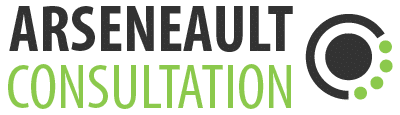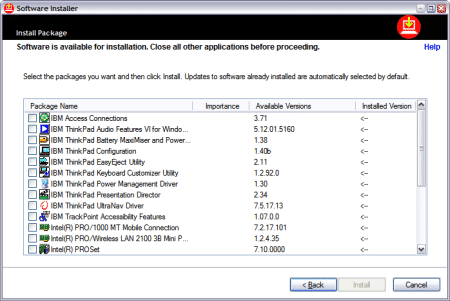Archiving your Instant Messaging Chats with Lotus Notes
Here’s something frightening: I’ve got 7,344 instant messaging chats currently archived in a Lotus Notes database. I’ll let that sink in a little…
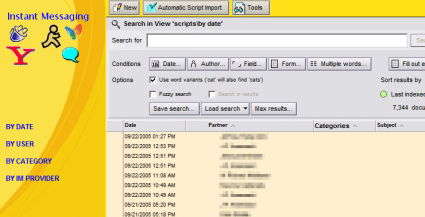
I’ve got chat sessions dating back to 2001. And the effort to keep those neat and tidy in a full-text searcheable database was… ZERO. The reason is I’ve been using a Notes template called Instant Messaging chat script archive to create a local archive for my chats. I then made sure I would Save Chat to a text file every time I thought a given IM was particularly important. By saving to the same directory, I was able to have the application monitor that folder for new files, and pick up additions as they appeared. Of course, now that my instant messaging client has a setting to automatically save all chats to text files, it’s one less thing to worry about. Everything happens in the background.
What could worry some people if that I keep a record of all those chats in the first place. But frankly, if you don’t want something archived or kept, shouldn’t you simply not write it anywhere in the first place?
What’s next? I’m waiting for the holly grail, just like any other savvy Notes user: a general use plugin for NSF files to Google Desktop Search so I can search all those IMs from GDS. THAT would be powerful indeed…