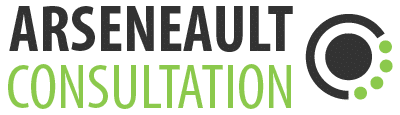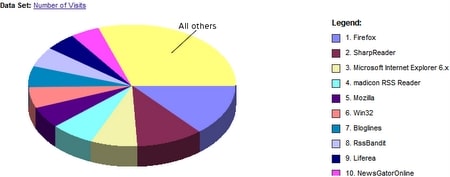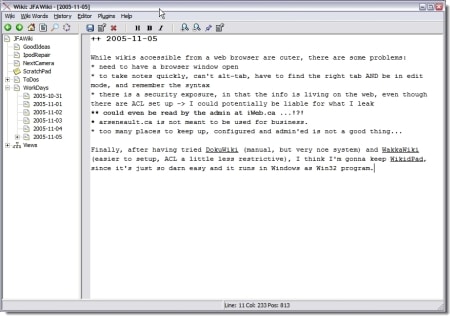Online Banking and Using a Mac <> Compatible
Here is an email thread with my bank, showing how they just don’t get Apple Macs and browsers…
I am trying to download the Web Connect file to reconcile my banking account with my Quicken Software (version 2006 R3, the latest). When visiting the Bank X webpage to get the fil, I specify a 3-month window for my transactions, put a checkmark for my checkings account, and I get the following error message: :JAVASCRIPT: You are not able to select a future date or one that is greater than four months old. Please verify the date and re-enter. » Trying any combination of dates keeps giving me that error. I am running Quicken 2006 on Mac OS X 10.4, using Safari 2.0 to access the website…
Here was the reply I got
Thank you for bringing this to our attention, Mr. Arseneault. My name is Bank X Representative and I am pleased to respond. I regret the circumstances that have prompted you to write to us. At Bank X, we are committed to providing a superior online experience and we are very disappointed to read that your experience was considered a failure in this instance. In this regard, please allow us to provide you with our sincerest apologies for the inconvenience this technical problem has caused you. We can confirm that we only provide technical support for the Internet Explorer browser versions 5.5 and higher for PC’s and Netscape versions 6.2 or higher for both PC’s and Macintosh users. The problem to which you refer may have been encountered if you used a browser other than the ones we support and have tested. The browsers with known problems, which we do not support, include the Safari browser on a Macintosh. Since you are using the Mac OS 10.4 operating system, we recommend that you install the Netscape 7.2 browser in order to fully benefit from all Online Banking features. You may download this program from the following website: www.netscape.com Should you have further questions regarding this matter, or should the aforementioned suggestion not help to resolve your problem, please feel free to contact us directly at Bank X Support. We are available 24 hours per day, 365 days per year for your convenience. We appreciate your patience and understanding in this matter and await your call. I hope this information will prove helpful to you. Please, do not hesitate to contact us again with any additional questions, concerns or general inquiries that you may have. Sincerely, Bank X representative
And my reply to that, to feel like I’ve closed the loop on their less than useful suggestions…
Thank you for replying my problem report for using Safari on Mac OS X, but your recommendation of using Netscape 7.2 can’t be based on recent knowledge of the Mac operating system… Netscape 7.2 is more than a year old, plagued with problems on Mac OS X, and compared to Safari’s dominance on Mac (50+% marketshare), Netscape holds less than 5% user base on Mac. As for Internet Explorer, Microsoft has halted development on it almost 2 years ago and security issues would surely prevent me from using that browser to do online banking. I find it quite unfortunate that BMO has chosen not to serve it’s Mac -using clientele (or Linux for that matter) with the same level of service as Windows users. At least, had you told me to use Firefox (10% worldwide browser marketshare, across ALL operating system platforms), that would have lent more credibility to your web application development team’s testing procedures…
Seriously!
How hard is it to revisit the offending javascript on that page to have it detect my browser, and use the right coding to allow me to download my file? These days, a CS student or any javascript hacker could do it in minutes… sigh…