OS X working overtime with FootTrack
I’ve been busy this week-end rebuilding my home movie index with FootTrack. This software is like iTunes for your camcorder! Simply plug in your digital camcorder, FootTrack then imports your videos on your HDD, provides ways to categorize your videos (labels, descriptions, etc) and lets you compress them in the codec of your choice. You can then choose to delete the original DV files (I do), if they take too much space on your hard drive(s).
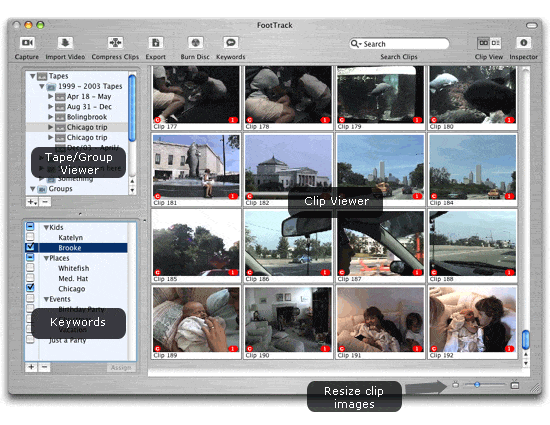
I am now compressing all my captures in H.264, so I can get the best-looking video for the smallest filesize. In average, my original 720×480 frames with 16bit sounds are reduced by 97%, even though the video size remains at 320×240. Quite a feat!
But in order to do its magic, H.264 needs a LOTS of horsepower. Essentially, my meager G4 1Ghz processor is able to crunch 4Gb per hour. That means a 60min tape will need 60 minutes to capture, as well as an additional 3 hour for processing. What I will do is therefore capture 2-3 tapes, and do the crunching overnight. Needless to say, nothing else can be done with OS X during that time, except, perhaps, logging remotely through PuTTY to get some files urgently.
I had purchased this application when it was at version 1.6. Todd, the developer, is very responsive to problem reports. Best $50 I ever spent on software. I also got to play translator and do a good part of the translation to French, and Todd gave me the free upgrade to v2.x (if you buy it based on this post, please let him know, I make a few $$ off every sale for a French version! Send me an email too!)
Anyway, the application is now very evolved, although still deceptively simple to operate. If you’ve used amateur video tools before (Adobe Premiere, Pinnacle Studio, Ulead VideoStudio, etc), you already know how finicky they can be on your PC’s comfiguration. These software will crash for any reason, first one being slowdowns in your machine for whatever reason (background processes, slow HDD, etc). Not this one. Keeps running, for hours on end. Like the Energizer® bunny. Then again, maybe it’s the fact it’s running on a UNIX underpinning, providing for a more stable platform, where threads and processes and more intelligently monitored by the OS…
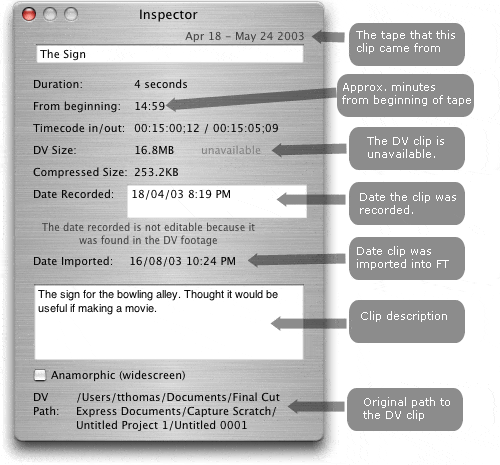
Update: Wanted to share a tip for compressing… As I didn’t find an obvious way to compress more than one tape’s clips, simply tag all the clips in the multiple tapes with a keyword of your choice, Compress, for example. Then, create a SmartGroup which includes only clips with that keyword. Then, select all the clips and start your compression. This is what I do before my overnight compression, choosing all the clips across 3 tapes. That way, it can run unattended for several, and I mean, several hours.