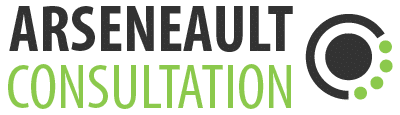Automatically restarting WebSphere processes
Same problem as for VNC, I essentially always want WebSphere Application Server processes to be up. Well, the IBM WAS InfoCenter has the answer for us here: Automatically restarting server processes
On a Linux or UNIX operating system, after you install the WebSphere Application Server product, set up a Linux and UNIX-based shell script to automatically monitor and restart the node agent process or any other related server process.
1. Locate the
rc.wasexample shell script, which is in theinstall_root/bindirectory.2. Create a new shell script for each process that the operating system is to monitor and restart.
3. Edit each shell script according to comments in its header, which provide instructions for identifying a WebSphere Application Server process.
4. Edit the
inittabtable of the operating system, to add an entry for each shell script you have created.Comments in the header of the
rc.wasfile show a sample inittab entry line for adding the script. This inittab entry causes the Linux and UNIX-based system to call each shell script whenever the system initializes. As it runs, each shell script monitors and starts the server process you specified.