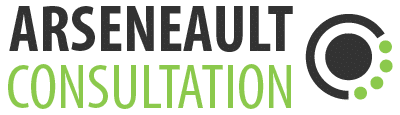Cleaning up VMware directory
I’ve been creating so many VMware images that my HDD are close to full… and I have 160Gb of space on my two extra drives (one internal, the other a USB2 external enclosure). I’ve brought it down to the bare essential, and kept the ISO for the OS/products I may need to recreate if the need arises. Right now, I’ve got the following OSes available for me to play with:
- Ubuntu 5.10
- RHEL 4.0 Update 1 (Clean Image, backup copy kept as .zip file for
- Windows XP SP1a
And I’ve got the following environments to test/explore:
- Lotus Domino 6.5.4 (in Windows XP SP1a)
- WAS Community Edition 1.0 (in RHEL 4.0 U1)
- WAS
ExpressBase V5.1
My next challenge is to build a 3-image network, so I can play with Edge Components (WebSphere’s load balancing/caching product) and deomonstrate failover over my own virtual network, within a single Thinkpad. No doubt I will use every single Mb of RAM in my machine when that happens…