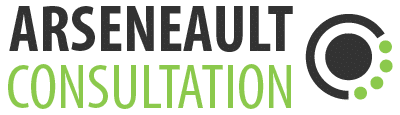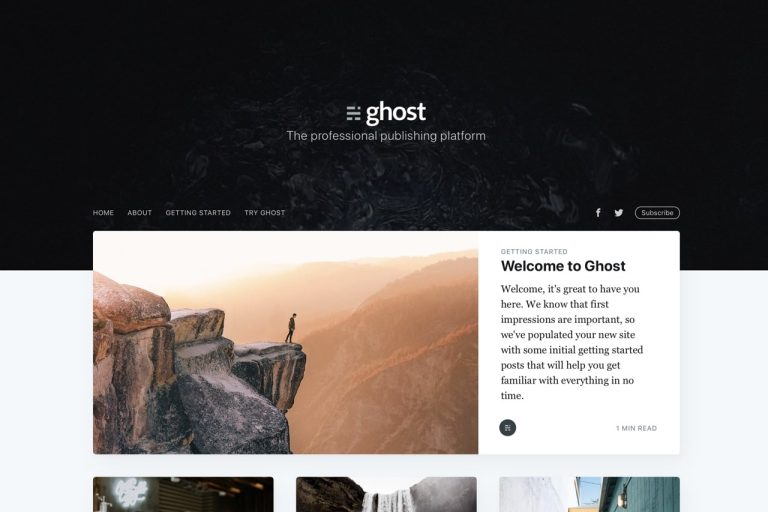Locked out of Windows XP
Well, again, after tinkering with some settings on my T40, I managed to lock myself out once more. I mean, I should know better – I uninstalled close to 10 programs, three of which requested a reboot, which I denied – of course. I then proceeded to disable a bunch of services and run/load entries using msconfig.exe, and also denied it the right to reboot. Figuring I hadn’t done enough damage, I also opened Thinkpad Utilities and disabled a number of hardware interrupts (serial, parallel, infrared, accessibility, etc) as I never use those. Then, I player around a little, before finally deciding to reboot.
BAM! The dreaded Welcome Screen comes on and that’s NOT my username.
Ouch… I’ve had this before and had to bring my laptop in for repairs. Lost a half-day too. Not good. But not this time. I remember seeing the technician use some sort of custom bootdisk to access my NTFS partition and make changes with it. I also remember he told me he didn’t create it himself, but got it off the internet.
Ah-ha! With Google and a few appropriate keywords, I was able to trace the sucker in a few minutes. The Website is called the Offline NT Password & Registry Editor. Make a bookmark now! You’ll thank me later. I then downloaded the 3Mb (yes, that’s three megabytes) ISO image and burned it to a CD using my iMac. Booted my T40 with it and voila!, the menu kicks in, asks a few questions, and the password is reset.
Hey! Wait! I don’t need my password reset, so I don’t commit the changes and re-run the utility to figure out my options. What I need is to disable the cutsy Welcome Screen and replace it with the standard login box, where I can input my own (L)user name. Again, Google to the rescue. And a number of sites had the answer ready:
Start/Run/Regedit Key [HKEY_LOCAL_MACHINE\SOFTWARE\Microsoft\Windows NT\ CurrentVersion\Winlogon]
Value Name: LogonType
Data Type: REG_DWORD (DWORD Value)
Value Data: (0 = Classic Mode, 1 = Welcome Screen)
Create a new DWORD value, or modify the existing value, called ‘LogonType’ and edit the value according to the settings below.
Reboot.
So that means I have to choose the Recovery Console fix from the CD’s main menu. I can then jump straight into the Registry editor, where I can navigate the various registry keys like a directory tree. I make my way to the right key, change the value to 0 (zero), and reboot.
Magic! So in essence, this stripped down linux boot CD saved me a half day of work, in exchange for an hour of research and hacking. Not bad…
P.S. I now keep that CD and the paper instructions in my Thinkpad bag ALL THE TIME.