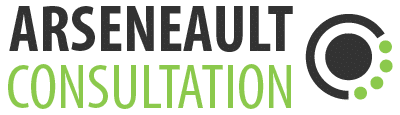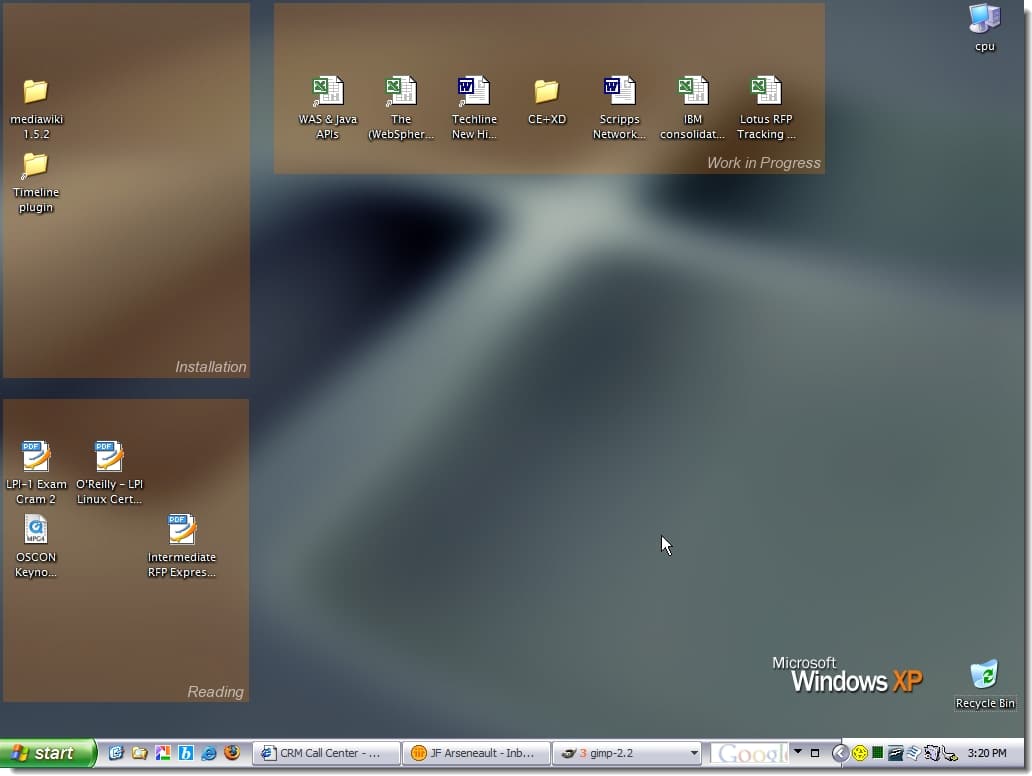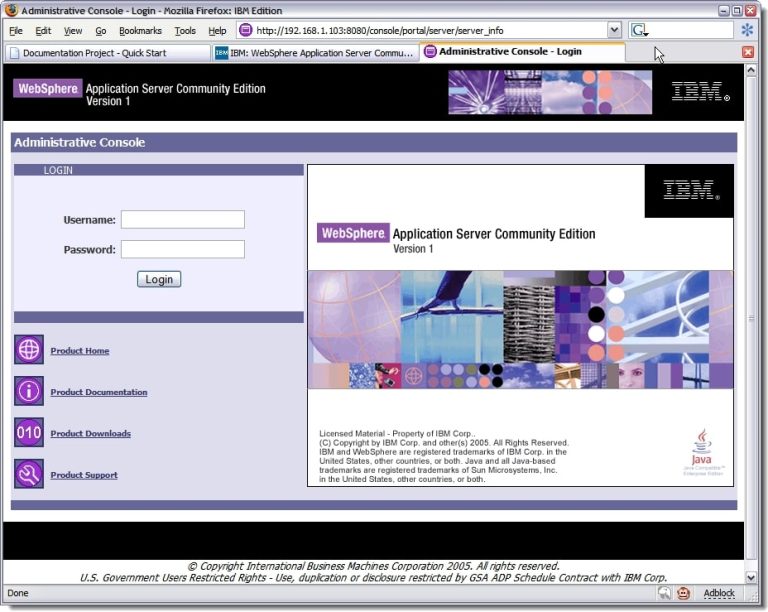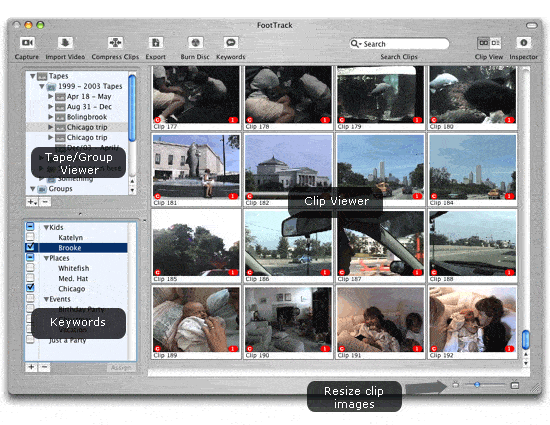Using your desktop wallpaper to manage your work
Since I got a Mac a few years ago, it’s prompted me to use my Windows latpop at work in a slightly different manner. I now actually use the Desktop.
It used to be that I’d stash everything in My Documents, but I’ve since discovered that using the Desktop for short term storage or figuring out what to do with a document makes a lot of sense. Now, everything I download with Firefox goes to my Desktop. So do any attachments I get through email. I will of course rename the buggers, but beside that, they just pile up randomly. But I figured there must be a better way to manage those files, until i discard or action them.
I launched The Gimp and decided I’d create areas where the documents (icons really) would sit, until I action them. I picked up a random Windows XP inspired wallpaper, use the color picker to choose a related color, and went on to create zones which are essentially colored rectangles at 60% opacity. I then attach a label to each zone (also at 60% opacity, and anti-aliased).
For me, those labels were:
- Installation, for those updates or new applications I just must try
- Reading, for all those presentations/whitepapers/documents I get or fetch daily
- Work in Progress, for documents/anything I’m currently working on
Here is what the final result looks like (click to get high-res) on my desktop as we speak:
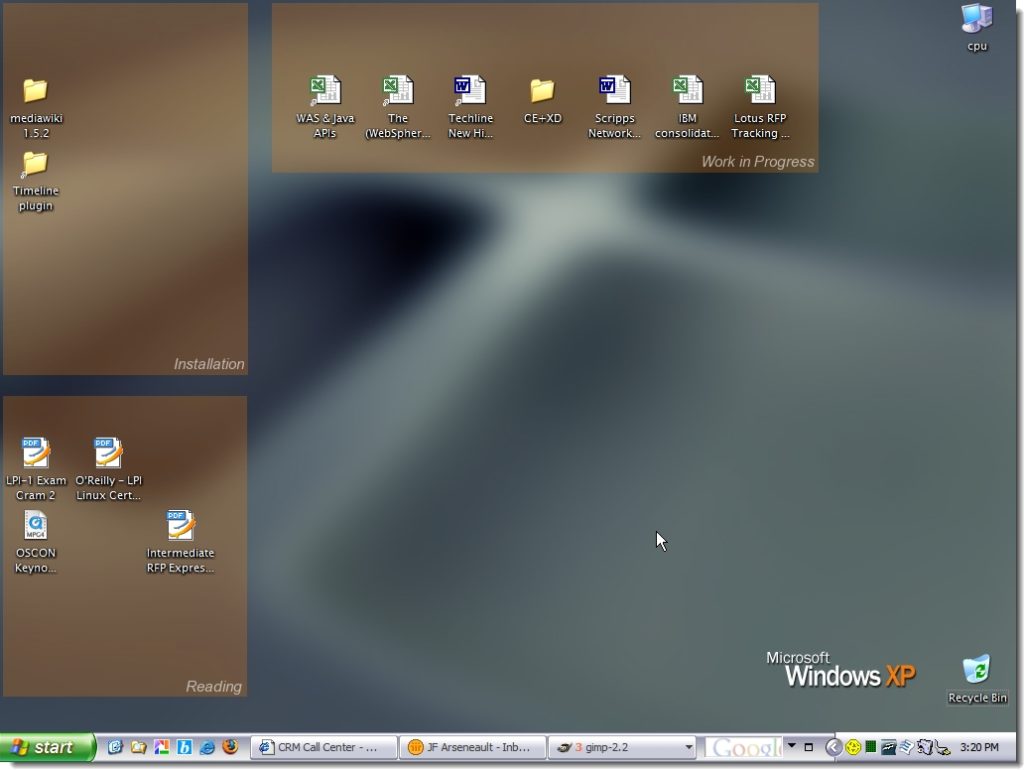
Now, I can at-a-glance tell what needs to be done, simply by moving icons on my desktop. Nothing fancy, but it works.