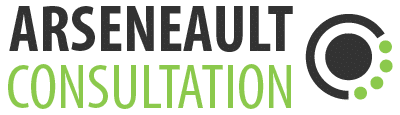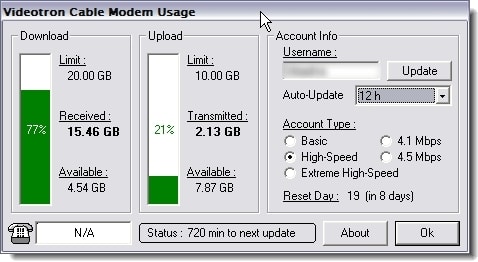IBM Support Assistant – Help Yourself!
IBM has a very powerful tool for self-help that would really benefit from more exposure. It’s called the IBM Support Assistant.
This is a desktop application that connects to the web to provide federated search and aggregation for many different IBM middleware. It’s powered by the Eclipse IDE and lets you download plugins for the various IBM middleware, as many or as few as you’d like. The plugins are provided in ZIP archives. Once downloaded, simply extract the content to the %ECLIPSE_HOME%/plugins directory, restart the IBM Support Assistant and you’re on your way to better searches to your interrogations.
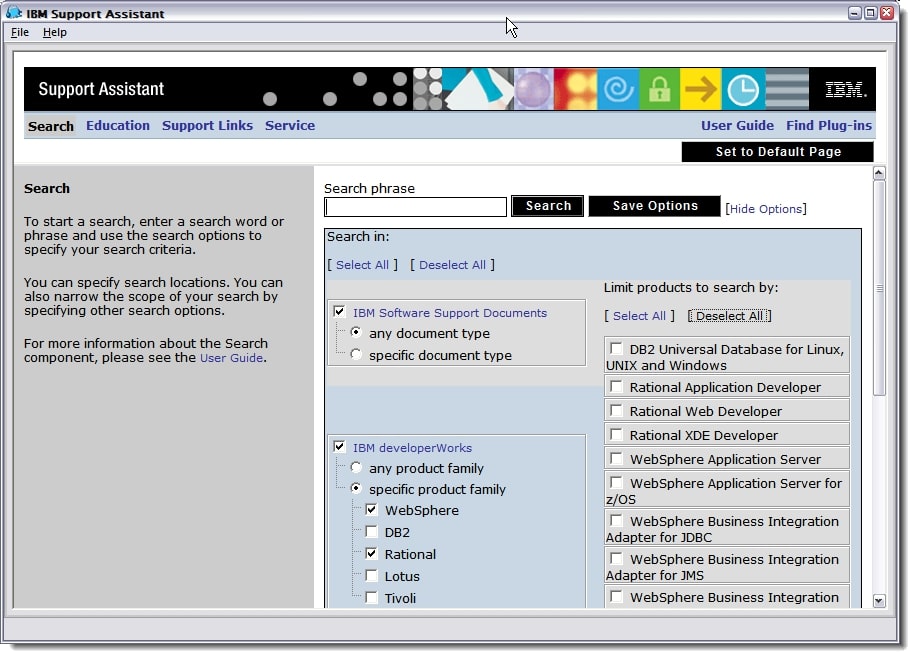
What’s nice is that for each source (InfoCenters, Google, Newsgroups, etc), you get a count of how many results are available. For each search, you can specify which sources to tap into, and you can save those configuration as profiles, for future quick access.
This is the one application you need to try out before calling IBM Support staff, not that we’re always happy to help you, of course 🙂
Last thing… while I haven’t tried it myself, if you have some experience developing plugins using Eclipse, there’s probably nothing stopping you from creating your own plugins to internal repositories and adding them to the Support Assistant. How’s that for one-stop shop?