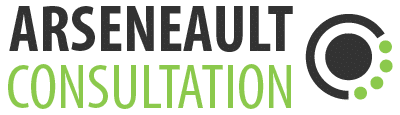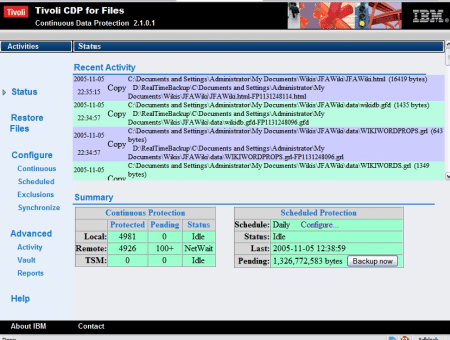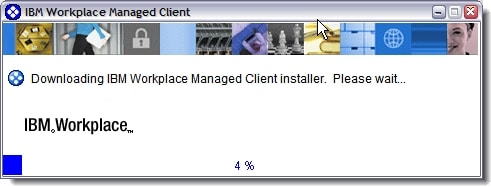Using the Thinkpad UltraBay in Linux: Part 2
I’m currently running on RHEL4. Any other linux distro/version could affect if the following works or not..
In /etc/fstab
- make sure to comment out the the cdrom/cdrecorder line with ‘#’
- add this line for the 2nd HDD: \dev\hdc _ ddrive _ ext3 _ defaults _ 1_2 (since everything in the right ultrabay is called /dev/hdc)
Reboot
At the command line
- Run fdisk /dev/hdc
- p to list partitions
- If there are none, great, just create a new one
- d to delete existing partitions (I had 2 from a previous Linux install)
- q to exit fdisk
Create the new directory to which you’ll mount your partition in my non-creative case, I called it ‘ddrive’
So using the root user, I created a new dir off the / called /ddrive
Reboot
At this point, you should be able to get back up to whatever GUI or shell you prefer.
Using a terminal window:
- mkfs.ext3 -j /dev/hdc (there’s no 1 appended to that) (and no, you don’t have to specify « -t ext3 »)
- mount /dev/hdc
VICTORY!
Next stop, change the Thinkpad’s defaults so it doesn’t shut down/suspend when you close the lid, that way, you can stick it somewhere with the lid closed to act as a linux server, only now, you have much more space to use, which is handy for rsync, ftp and any other goody you wanna throw at it. For me, I’ve now got 60Gb of storage on a linux server I can use. And that’s all that matters 🙂